If there was ever a business model that’s crossed a creative kid’s mind, t-shirt screen printing has got to be in the top 3.
Not only do you get to create and bring your creative ideas to life, you can easily started screen printing in a home garage or bedroom (isn’t that how most empires begin?)
Materials are readily available and the possibilities are literally, endless! What’s not to love?
For you artsy adult kids that have been putting off t-shirt screen printing thinking you have no time or anticipating a daunting endeavor, I’m here to tell you that it’s one of the easiest crafts you can master.
All you need is a weekend and this easy to follow 7-step picture tutorial.
If you’re completely new to this ancient art, I suggest going through each step to get the full picture of things.
Once you have everything you need, use the easy table of contents below into specific sections.
Now let’s get those hands dirty!
Complete steps to screen print t-shirts at home
STEP 1: Selection, preparation and printing your design
To kick off the process of t-shirt screen printing, let’s first begin with the design.
Now I’m sure most of you are eager to unleash your creative juices, but a word of caution.
Since this is your first time screen printing, I suggest picking a design that is super simple without too many details – it could be a logo, some big bold text and make sure it has just one color. Start out with a design that’s no bigger than an A4 sized sheet of paper.

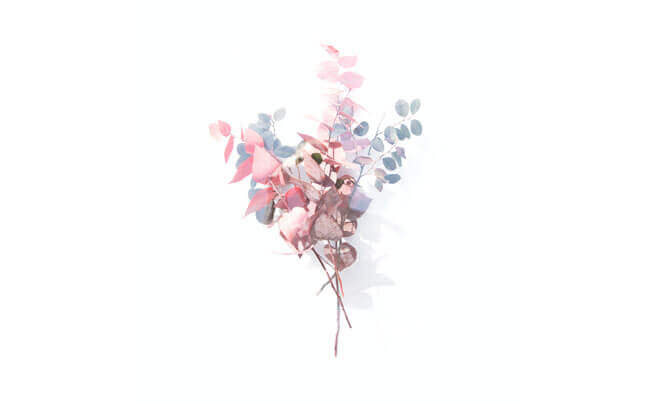
There are still many things to learn. The idea is to keep things simple as much as we can so there will be less margin for errors.
So guys, baby steps first.
Here’s the image I’ll be working on for a client today, it’s a one color image with some smaller lines and some bold text.–
this is what we’ll be screen printing today 🙂Now once you have your design picked out, we need to create a stencil of your design.
But before we do that, let’s work backwards for a second.
If you want to get a successful t-shirt print, you must have an amazing stencil.
To get an amazing stencil, you need an amazing “exposure” or “burn”.
And to get an amazing burn, you first need a perfect digital image.
What do I mean by that?
In screen printing terms, the perfect digital image is one that is truly opaque a.k.a dark. Why?
Because the darker the image, the more effective it is in blocking out any form of light (UV to be precise) that may compromise the outcome of your stencil.
So keep in mind that you may have to print two sheets of transparencies and stick them together to get a darker image.
Alternatively, you could use a Sharpie or an all-surface marker pen to darken areas of the image.
What you need to print your design:
- Desktop/Laptop
- Vector or Photo editing software e.g. Adobe Illustrator, Adobe Photoshop, Corel Draw, or Inkscape.
- A laser or Ink-jet printer
- Transparency paper (aka vellum) depending on your printer (Ink jet or Laser)
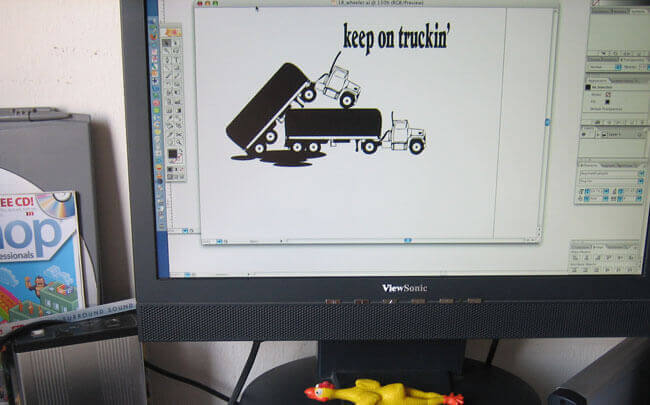

–
Should you get an ink jet or laser printer?
My recommendation is to go with a monochrome ink jet printer (like this) because they are easy to set up and produce decent opaque images for the price you pay.
By nature, laser printers require heat to fuse ink to paper. When the temperature gets hot, the transparency paper tends to shrink, thus skewing your printed image.
Having said that, I do know a few screen printers who use photocopiers – but only when it involves super simple designs – like my example above – as the skewing is manageable.
STEP 2: Frame setup and coating your screen
Set aside your freshly printed design. It’s time to setup your screen printing frame.
Metal or aluminum frames are the way to go, but for a start, wooden frames will do just fine for t-shirt screen printing. They cost a lot less, but over time are susceptible to warping. For now, get a ready-made wooden frame from your local art supplier or Amazon. I recommend a size large enough e.g. 16″x20″ so you don’t outgrow it too fast.
What you need to prep your screen:
- T-shirt screen printing frame (12″ height minimum)
- Degreaser – to clean your screen and make sure there’s no gunk or residue stuck in the mesh (screen)
- Emulsion – a UV light sensitive liquid that is spread over the screen.
- Screen coater a.k.a emulsion scooper – a metal scooper used to evenly spread emulsion over the screen.
- Pair of disposable gloves
As soon as you get your frame, start cleaning it with the degreaser to eliminate possible blockages, gunk, and impurities on the mesh.
I use a foam scrub, the kind you wash dishes with as it’s gentle enough.

Degrease, rinse, wash, rinse. Then air dry.
To speed up the process, I use a table top fan. Make sure to clean the fan blades, too. Specks of dust can become problematic later on.
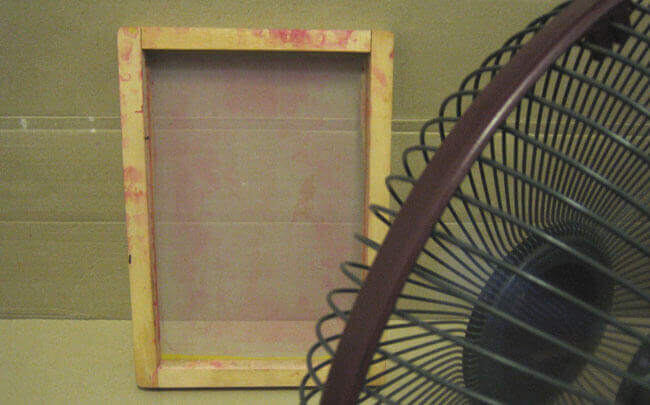
Once your frame is dry, it’s time to coat it with emulsion.
As mentioned earlier, emulsion is sensitive to UV-light. Once it’s exposed to sunlight, it’ll start to harden up and we don’t want that to happen.
Therefore, it’s crucial you apply emulsion in an area with zero light.
I taped up my bedroom windows with black craft paper to keep the light out.

Keep the light on! Fluorescent lights, these yellow or white study lights/bulbs that do not emit UV light are fine to use inside your darkroom.
But if you really wanna be safe, do this at night.

Now for the fun part.
Take out your emulsion, scooper and put on some gloves.
T-shirt screen printing emulsion comes in different colors – some are purple, some are dark orange and some are blue. They’re all the same.

Fill up a generous amount of emulsion into the scooper. You don’t want to run out while coating the screen as we need to coat both sides of the screen.

When you’re ready, tilt the screen at an angle (approximately 75 degrees) and slowly work your way up.
Do this in a single motion with minimal jerking. Do not rush this part.
Side note: Coating a 15 inch screen takes me 7 seconds from bottom to top.
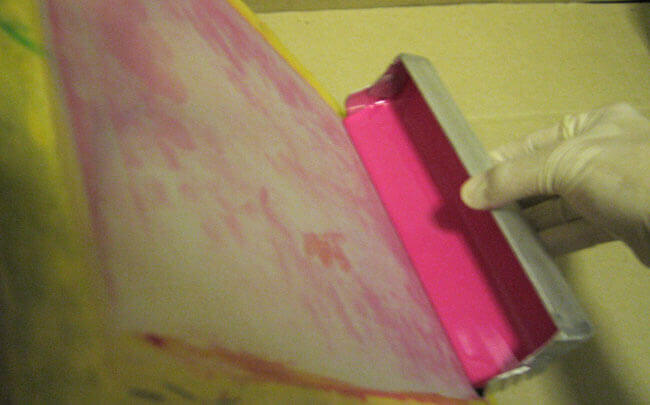

–
Make sure to coat both sides of the screen – squeegee and print side.
How many coats/ passes should be done on each side?
First thing to check is the label on your emulsion bottle. You can also look up the information on the manufacturer’s website.
However, I’ve come to realize that after using several brands, the instructions they provide aren’t always accurate. Environmental conditions amongst other things dictate the behavior of the emulsion.
I found that to be really sure, you should do a quick experiment yourself to determine what you need. Use the manufacturer’s recommendations as a starting point and go from there.
For my type of emulsion, 2x coats on the squeegee side*, and 1x on the print side** works best.
*squeegee side = the side where you pour ink on
**print side = the side where the screen comes in full contact with the t-shirt.
Also remember that the amount of emulsion you apply determines the exposure time. So the more emulsion is applied, the longer it takes to ‘burn’ the screen.
Want to achieve quick and accurate burn time? Check out my simple diy exposure calculator that works with any emulsion.
Now once you’re done coating, lay it flat (print side down) for drying.
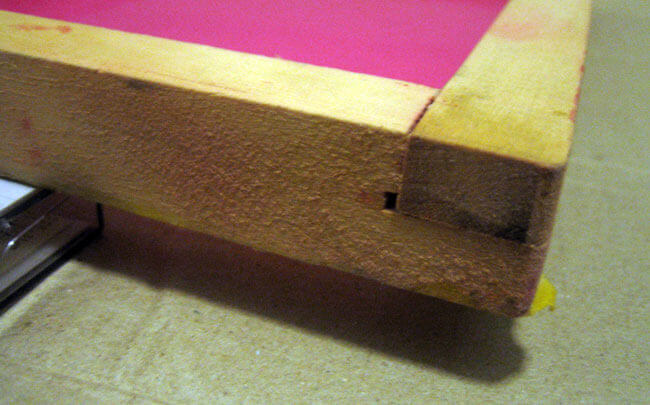
STEP 3: Burning the screen and creating a stencil
Once the emulsion is completely dry, – some emulsion may even change colors – inspect the screen for tiny pinholes by holding it up against a fluorescent light.
Unwanted pinholes will essentially allow ink to pass through to the t-shirt. If you find some, patch it up with a dab of emulsion and let it dry again.
Also make sure there are no random clumps or build ups of emulsion as this will cause unevenness in your print later. Tiny specks of trapped dust or dirt will also cause the same problem.
If your coated screen seems unusable, don’t worry about it. Wash off the emulsion and restart the entire coating process again. Practice makes perfect!
But if your screen is buttery smooth the first, excellent job! Let’s move on to the next part – exposing the image.
What you need for this exposure setup:
- The freshly coated screen print frame
- The transparency with the digitally printed image
- A piece of clear glass
- Spray mount or any type of clear tape
- A piece of black cloth
- A piece of black cardboard
- A piece of ruler
- Stopwatch or a stopwatch app on your phone and
- A UV light source – I use a 500W halogen lamp. For this tutorial, I’m going to use the good ol’ Sun!
Once you have everything, stack them up accordingly. From bottom to top, beginning with the black piece of cardboard.
Let me further explain…
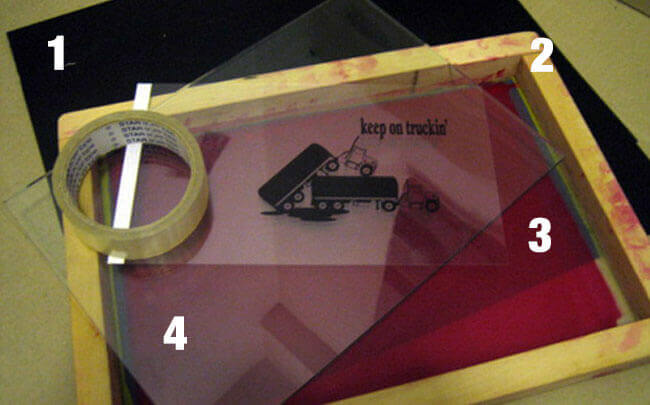
1. Black piece of cardboard – this can be the same size as your screen or bigger. It acts as a “sponge” to soak up the UV rays during exposure. Alternatively, you can use black cloth, too.
2. Coated screen – make sure the squeegee side is facing upwards. See pic above.
3. Transparency – place it flat and adjust the design dead center. If you have two prints, tape them up together and get used to using a ruler instead of eyeballing it.
4. Glass panel – This is to hold down the transparency evenly and to eliminate creases or bulging. With this, the entire surface area comes in contact with the screen. My glass panels are slightly bigger than an A4 size paper. You can get a custom cut at any hardware store or window shop. Alternatively, use clear tape or some spray mount (sticky spray).
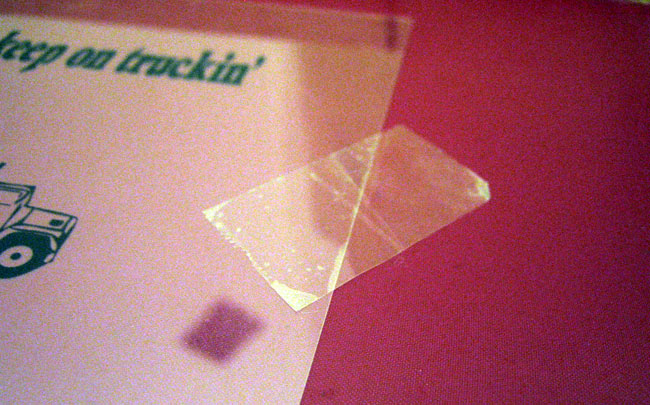
Exposing your screen using The Sun
I suggest exposing your screen around noon – when the Sun is at its highest point in the sky and its UV rays is the most intense.
You’ll also need to prepare a few things first before leaving the darkroom.
1. A stopwatch or timer to measure your time out in the Sun.
2. A thick, black cloth to cover up your entire project until you get outside – to prevent UV rays from penetrating through, messing up the emulsion.
3. A tub or bath filled with warm water so you can immediately soak your screen after exposure.
When you have those things done, take your project outside. Remove the cloth and start the countdown!

–
What happens during exposure?
Emulsion is a light sensitive chemical that will harden up or cured when exposed to UV rays. During exposure, the opaque digital image will block UV rays from hitting the emulsion, thus this area doesn’t get cured and can be washed off. Once the unexposed emulsion is gone, you are left with a stencil of your digital image. Beautiful isn’t it?
This is the reason why you need a digitally printed image that is dark enough to block out UV rays.
How long should you expose the screen for?
To determine recommended exposure times, check the label on the emulsion or consult with the manufacturer. If you are speaking to someone, tell them that you are using the sun as a light source, since most instructions are likely for actual exposure units.
If you want a fail proof measurement to find an optimum time, do an experiment using my exposure calculator.
For this tutorial, my exposure time was 22 seconds with help from the Sun.
You’re not halfway through the t-shirt screen printing process!
STEP 4: Screen washout and troubleshooting
After the 22 seconds is up, cover up the entire project again before going back inside.
Peel off the transparency in a UV safe area and dunk the entire frame into the tub filled with water. Let it soak for a minute or two.
The water will loosens up the unexposed emulsion making it easier to wash off later.
Alternatively, place a wet cloth directly onto the unexposed area for the same effect.
Next, prepare a high pressure jet spray or shower head set on high. I usually wear plugs as water hitting the screen can be quite intense.
Spray away. You should start to see your design image take shape.
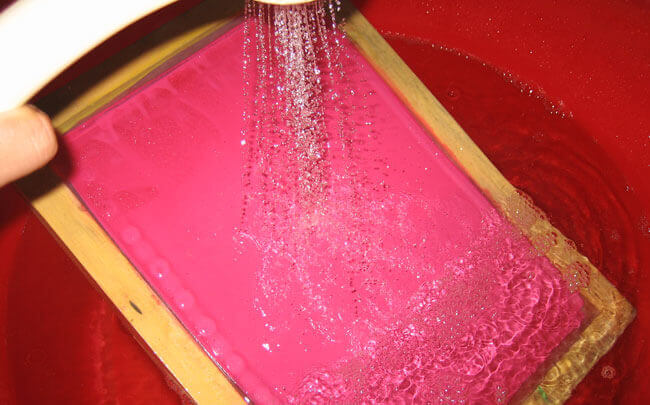
You can also firmly rub the emulsion to help it break it down. Be careful that your fingernails don’t tear or rip the stencil.
As your image becomes clearer, check against the light to make sure all the unexposed emulsion is completely gone.
Even the smallest blockage could cost you the print job.
Check for pinholes again and if you find some, use the same method of patching them up.

If everything looks good, you should be proud of yourself for producing such work!
Let it air dry or prop it up against the fan and wait for the stencil to dry.
Troubleshooting common problems during washout
Fact is, you won’t be able to get it right the first few times. And through my experience, exposure time is almost always the culprit.
Here are the 3 common scenarios:
Problem #1: Image vaguely appears and it’s taking forever to wash out the unexposed area.
What happened? The emulsion is OVER-EXPOSED. This means it was out in the sun for too long and the emulsion hardened up.
Solution: Either cut back on exposure time or on emulsion coats. Another factor could lie in your digital printout not being opaque enough, allowing UV rays to penetrate through. Pair it up with another print, or darken it with a Sharpie.
Problem #2: Image appears, but starts to peel off while spraying down.
What happened? The emulsion is UNDER-EXPOSED. Not enough time was given for the emulsion to cure.
Solution: Either up the exposure time or apply another coat of emulsion on either the print side or squeegee side. Also consider that your high pressure spray is too powerful.
Problem #3: Image appears, all seems fine, but the lines along it peels away or gets “fuzzy”.
What happened? The emulsion around the edges of the edges are not curing.
Solution: Increase exposure, you are very close to finding the optimal time.
You’re going to come across setbacks along your t-shirt screen printing journey and feeling lost is quite normal.
I too, faced all these problems repeatedly. I went through 3 jars of emulsion and ended up with wrinkly fingers from washing so much before I got things right. So don’t get discouraged!
This is the reason why I had created the exposure calculator, it takes out the guess work especially when working with a new brand of emulsion and screen setup…
STEP 5: Frame preparation and t-shirt screen printing
Now that the tough part is over, here comes the semi easy part – the actual printing.
But before you pop open that bucket of ink, we need to prep the frame.
For this, you’ll need:
- Clear tape or brown paper tape
- A ruler and
- the screen.

–Roughly measure an inch and a half from the edges of your screen.
Then tape all four sides to cover up the open mesh. This is to prevent ink from leaking out during printing.
I use brown screen printing paper tape which requires a bit of water to activate the glue.


While you wait, let’s setup your t-shirt screen printing station.
Try to have enough room to move around and do cover up the floor to prevent unwanted ink spills. I don’t know how, but paint always seem appear EVERYWHERE!
What you need before you start screen printing
- squeegee – this should ideally be larger than the image you’re printing and small enough to freely move inside the screen
- 2 Blank CDs or some coins
- Ink (water-based or plastisol) – Read about the differences here.
- couple of old t-shirts or rags
- and the t-shirt you’ll be printing on

For my setup, I’m using my 1- color t-shirt screen printing press I built using some jiffy clamps (full plans here!)
This gives me more stability as the clamps hold the screen frame and prevents it from shifting during printing.

What is that black square piece doing under the frame?
It’s important to create some space in between the t-shirt and screen.
The space is to make sure the screen ‘pops’ back up as you push ink across it. We call this space the “off-contact“.
Without off-contact, you’ll get a blotchy print as a result of the mesh sticking to the t-shirt. This is especially true if you’re doing multi-color designs.

As a rule of thumb, you don’t want an off contact that is too high or narrow – ideally it should be NO MORE than 1/8th of an inch.
That black square coaster works perfect for me. Some printers stack two CDs together or use a quarter.
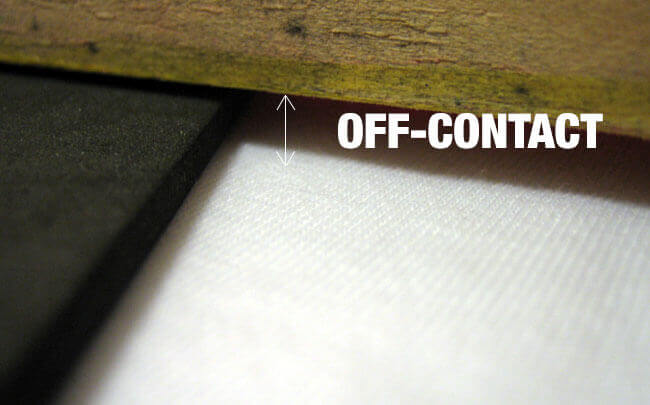
Once you have things setup, open that bucket of paint and pour a good amount to start.

Your first action should be to ‘flood’ the image with ink once.
Flooding is when you go over the image with ink while your other hand lifts the screen. Do not put any pressure as you flood the screen.
Flooding the image will prevent the paint from drying up inside the screen mesh.

–The sequence I have is:
- Flood once (up)
- Print twice (up/down)
- Flood twice (up/down)
- Print twice (up/down)
- Flood twice (up/down)
You get the idea.
Which direction should I go?
Should you bring the ink from the bottom of the screen (closest to you) to the top or vice versa?
While most printers recommend top to bottom, I say it doesn’t matter.
Do whatever is comfortable for you. Personally I’m a bottom’s up kind of guy.
Just make sure to firmly hold your squeegee and pull/push at a 45 degree angle – I won’t get into squeegee type, but for standard screen-printing I use both a single bevel and square edged rubber squeegee at 60 durometers.
And there you go – your first custom screen printed t-shirt!

–Before we move on, I forgot to mention that you should always get into the habit of doing a few practice prints.
Before you lay ink on the good t-shirt, just apply the procedure on some old t-shirts first.
Things do go wrong – press setup, bad ink, pinholes in your screen, etc. and practice runs eliminate screw ups. Even the pros never skip this step.
On to the next step!
STEP 6: Curing the ink
Before you put on the t-shirt, that freshly printed image needs to be cured.
Heat setting will solidify the ink with the fibers of the t-shirt to ensure your print lasts forever!
What you need to start curing your t-shirt:
- Heat emitting object – iron, heat gun, flash unit, or a heat press for beginners
- Temperature gun (optional for now, but good to have one)
I’m using water-based inks, so it heat sets quicker and at lower temperatures compared to plastisol inks. For this tutorial, I’ll be using a standard industrial heat gun.

Refer to the ink manufacturer’s recommendation to determine the ideal temperature and time.
I’ve used both water based and plastisol inks, but have exclusively used water-based for the past few years. It costs a bit more but my customers prefer the soft-hand print feel and it’s better for the environment. I wrote more about it here.
If you don’t have a heat gun, using an iron is the next best option.
Let the image cool off for about 10 minutes, then place the iron (at about 300-350 fahrenheit) over the image for another 10-15 seconds.
STEP 7: Screen wash-out, maintenance and reclaiming
You’ve made it to the final step!
When you’re done printing, immediately soak your frame in warm water. Unlike plastisol ink, water-based ink tend to dry up and sink into the mesh.
This makes it harder to completely clean the screens, so it’s best to get this part of the process out of the way.
To wash off the ink off the screen, take a foam scrubber and gently rub away excess ink.

If you are completely done with the image stencil you have and want to print something else, it’s a good idea to reclaim the screen.
Reclaiming means restoring your screen to its original condition as when you first got it from the store.
This is what you’ll need.
- Emulsion remover
- Foam scrubber
- Haze remover or de-hazer
- empty spray bottle
- Earplugs (again, optional)
I suggest filling up a spray bottle with emulsion remover as opposed to pouring it onto the screen.
With the spray, you are able to disperse an even coating rather than patches.
Allow the remover to sit for 10-20 seconds.
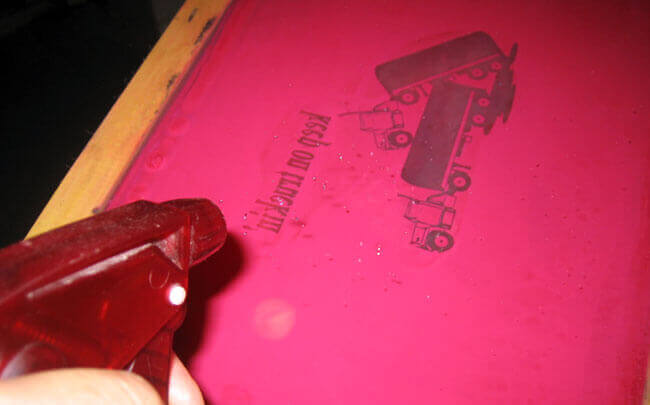
Then apply some running water while rubbing/scrubbing away at the stencil.

Once the emulsion is completely removed, hold it to the light and check for a ‘ghost’ image or outline of it.
This is paint residue sitting on the threads of the mesh and a haze remover will clear this away.
If you still see the ghost image after applying the de-hazer, check that it’s not blocking the screen in any form.
Dry off the screen and repeat the entire process for your next set of prints!
Wrapping up
I hope this tutorial gives you a better and more detailed understanding of how t-shirt screen printing works.
The first time is always daunting but I assure you that getting things right and seeing your design on a t-shirt is a truly rewarding experience!
As I mentioned at the start of this post, get everything ready and just dive in. I’m pretty sure that by now you already have some cool ideas that you want to bring to life.
Imagine you can start now and be done over the weekend!
If you have any questions, let me know in the comments..

